LapTimer Documentation
Quick Reference
In case you are new to LapTimer, your first reading should be the Quick Reference within the app:

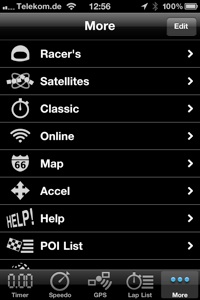
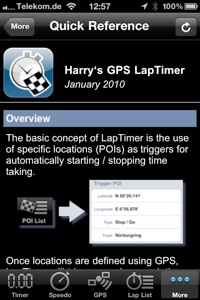







The remainder of this pages gives an overview on the documentation available. The order shown is not necessarily the order of reading.
-
✦Trigger Logic gives a basic introduction into the concept of Points of Interests and its ,active‘ specialization ,Triggers‘. In fact triggers are the central concept of LapTimer and need to be understood to make more out of its use than a manual stopwatch. Read this to use LapTimer.
-
✦Tracks shows how POIs and triggers are used to build complete Track Sets. Besides providing a small tutorial on building track sets on your own, it has an up-to-date list of tracks currently available for LapTimer. Read this to use LapTimer.
-
✦GPS and Accuracy gives you an article on how accuracy of GPS systems is influenced. It is focussed on understand the relation of accuracy and timing results in an application like LapTimer. This is an optional reading.
-
✦User Interface introduces the actual user interface once the concepts of triggers and tracks sets is understood. It has a view by view description of many (but still not all) views provided in the different LapTimer versions. Read this to use LapTimer.
-
✦Online Racing is for specialists both participating and watching online events. It introduces the basic client / server structure, describes what kind of data is transferred, and what additional features are available in LapTimer Professional and LapTimer Trainer. This is optional reading.
-
✦Video gives an overview on LapTimer‘s support for video recording and data recording augmentation. A sample is attached to get an impression of the iPhone‘s video quality. This is optional reading.
-
✦OBD II gives a short introduction into LapTimer‘s on-board diagnostic support. OBD II has been added lately and provides some additional data for drivers. Please visit the Compatibility page to see a list of devices supported. This is optional reading.
-
✦Trainer has been a separate app formerly, its functionality is available in all LapTimer editions today. This section shows how to use LapTimer to train others and compare laps recorded by many trainees. This is optional reading.
-
✦Finally, please visit our Forum to read latest FAQs, discussions, and get help by other users and Harry.
Copyright © 2006-2013, Harald Schlangmann. All rights reserved. Last revised: 3rd Aug 2013
Available Documents
LapTimer documentation is available as browser content, not as a manual. The only supported language is English. In case you need explanations in German, please contact the author directly.
Final Remarks
To get an overview and find all the hidden functions and views, please check Harry's LapTimer Complete Screen Flow.
Complete Screen Flow