Compatibility / Accessories

This page provides help on both LapTimer compatible Android smartphones, and accessories available. Please keep in mind this information changes fast. Although I update this page regularly, it might be outdated. I add recommendation too. But as today's best is probably second best tomorrow, please don't make me responsible if things change ;-)
Summary
Copyright © 2006-2015, Harald Schlangmann. All rights reserved. Last revised: 20th May 2015
MOUNT
Any Android 4.0 or later smartphone or tablet
DEVICE
The Basic Set
The basic set to start with is any Android 4.0 (or later) smartphone, a stable mount to attach the smartphone to your windscreen / windshield, and an optional - but recommended - power supply. In this basic configuration, LapTimer will use the smartphone's internal GPS and accelerometer to gather position data and forces.
Advanced Accessories
Once you get more focussed on analyzing your laps and improving skills, you will probably want more and more accurate data. There are two areas you may add accessories: GPS for improved accuracy and smoother (higher update rate) recordings, and OBD for additional data coming directly from your car's bus.
Adding a GPS to an Android device is easy as Bluetooth is making a versatile connection. There are lots of devices around and LapTimer will be compatible to any device implementing the NMEA standard. In case you run into compatibility issues, please let me know and we will get this fixed.
Some recommendations / proven solution: the ultimate GPS solution for LapTimer is Racelogic's VBOX Sport. It is highly accurate, samples 20 fixes per second(!), and is purpose built for track day enthusiast. LapTimer has special support built in for this device. The VBOX is comparably expensive, so you may opt for the Dual XGPS160 instead. Again, it receives special support by Harry's LapTimer, delivers 10 Hz update rate, and comes with an impressive set of accessories.
Any Bluetooth GPS mouse conforming to the NMEA-0183 standard
GPS
On the OBD side, LapTimer supports any ELM 327 OBD dongle that can be connected to your Android smartphone. As Android does not support AdHoc Wifi connections natively (which is very strange by the way), most Wifi OBDs cannot be connected to LapTimer. So the alternative connection technology Bluetooth is the solution again: Bluetooth is somewhat slower than wifi, but the biggest impact on update rates comes from the car's bus speed anyway.
Any ELM 327 compatible OBD II Bluetooth dongle
OBD
Back to missing AdHoc network support in Android: LapTimer actually list several wifi sensors (both OBD and GPS). To use them despite the missing AdHoc support, your Android device needs to be rooted and an AdHoc extension needs to be installed. No further support on these configuration from my side, but that is probably all you need to google the rest.
Finally to answer a frequently asked question: you can connect several Bluetooth devices (i.e. one GPS and one OBD) at a time.
There is actually one compatibility issues you need to keep in mind: your car needs to implement the OBD II protocol. So please check your car's specs first - maybe you are out of luck adding an OBD option. Please check the RaceCapturePro/MK II listed below for a non OBD engine data option.
LapTimer even connects to cheap Chinese OBD copies. Nevertheless, my recommendation is to spend the money for a genuine ELM 327 dongle like PLX's Kiwi Bluetooth, or the OBDLink Bluetooth. It really makes you feel better because you know what you connect to your car's bus! Furthermore I consider all these cheap copies to be product piracy hurting those who invest in innovation.

Preferred Partners to order from
There are some Partners I recommend to order the devices from. This links are no "best price" benchmarks, but are based on my knowledge they will service you well. Important: using the links will initiate a contractual relation between you and my Partners, not between you and me (I'm not in the hardware business).
Order your RAM Mount RAM-B-166U from Amazon Deutschland. You will typically add a universal X-Grip cradle. For the larger size smartphones (not phablets or tablets), opt for this size: RAM-HOL-UN7BU. For motorbikes, check the RAM-B-176 (plus cradle again).
Amazon
For all other region / product combinations, please google as usual.
For advanced users interested in improved accuracy and richer recordings (namely higher GPS update rates), my recommendations for external GPS devices is Dual XGPS160 (10 Hz) device. Please check the Advanced Accessories section below for further options (like e.g. OBD) and a discussion on alternatives.
Order your XGPS from Dual Electronics Corporation.
Dual

XGPS150A
XGPS160
Orders will be sent by FedEx ground, and orders can only be shipped to a US address. No P.O. boxes or APO addresses.
For a How-To on connecting Bluetooth GPS and OBD sensors to your Android smartphone, please read this FAQ:
Order your Dual XGPS160 featuring 10 Hz update rate and full support by Harry's LapTimer from Amazon Deutschland.
Order your RAM Mount RAM-B-166U from Amazon. You will typically add a universal X-Grip cradle. For the larger size smartphones (not phablets or tablets) opt for this size: RAM-HOL-UN7BU. For motorbikes, check the RAM-B-176 (again, plus cradle).
Amazon
Order your ScanTool 426101 OBDLink MX Bluetooth or PLX Kiwi Bluetooth from Amazon.
Order your Dual XGPS160 or Qstarz BT-Q818XT or Garmin GLO all featuring 10 Hz update rates and full support by Harry's LapTimer from Amazon.

These are convenience links for my US users.
As a power app, LapTimer is quite demanding in terms of main memory and processing power. The Geekbench benchmark shows a good comparison of current devices and their processing performance. My tests using LapTimer v18 show you need a device scoring 1200 in the MultiCore benchmark to have fun. This means a device like Samsung's S III is kind of the lower end. Especially when recording and overlaying video, go as far up as possible.
When using LapTimer's video functions (both recording and overlaying), a second very important system parameter is storage available. A smartphone with a SD card slot is preferred against smartphones emulating SD cards using their internal memory. Google's Nexus devices in particular have a disadvantage here as the emulated SD card is limited to the internal storage capacity (the Nexus 4 is available with 8 GB or 16 GB only – which by far below what is required when recording footage). The second advantage of an external SD card is results can be transferred to a desktop fast and easy.
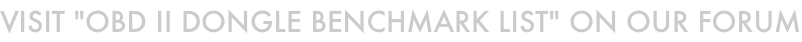
In addition to ELM327 based dongles, LapTimer support GoPoint's BT1A OBD Bluetooth dongle. Like for the iOS side, LapTimer includes special support to pull data at high update rates for this dongle. In terms of convenience, this dongle is the recommended option for Harry's LapTimer. Please make sure you opt for the platform independent A-version (BT1A). The BT1 (without A) is iOS only.
GoPoint's BT1A Bluetooth dongle
OBD
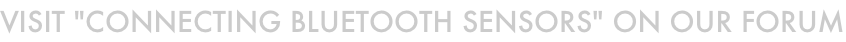
Starting with LapTimer v19, we have added a full integration to Autosport Lab's RaceCapturePro/MK II device. This device has the advantage you install exactly on device in your car. LapTimer will use it both for GPS and engine data.
-
✦Support for OBD and non OBD
-
✦One device for both GPS and engine data - simple operation
-
✦Fully configurable (open source)
-
✦Super fast update rate (50 Hz)
-
✦External GPS antenna included
-
✦Needs a permanent installation
-
✦Additional investment ± US$ 450

✗
Autosport Labs' RaceCapturePro/MK II



Recommended Configuration


